Example 1
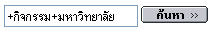
Result will be document that shows both
activity
and university
the same document
but if user put keyword as
+activities university
note there is not "+" in front of
activitieswhich means
user pay attenttion to the word
activities
more than
university it is found document will have "activities" and the word "university"
will or will not have in the document
Example 2
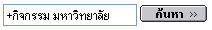
compare the number of found document in example 1 to example 2
and the number of document in example 1 less than example 2
because the example 2 search document that included the word
activities
but not
university
Example 3
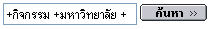
the more users give conditions, the more users get specific result
Example 4
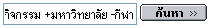
means to find document that appear
activities and
university
but not
sport
Example 5
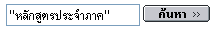
notice the different result from searching without
" "
Example 6
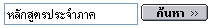
NoteØ : warning for using simple condition
1. Simbol usage ("+") or ("-")
Users need to add it in front of a keyword (without blank)
for example
+actvity -sport
2 .Use more than 1 word for keywords
It make the result is more specific, meet all user' s requirements which
means if user put more keywords, then user will get more specific result.
The order of adding symbol does not matter for the searching result. For
example +actvity
-university and
-university
+actvity
will get the same result
3 .Normally, Basic Search mention more than 1 keyword
If user does not add the symbol ("+"/"-") and for example user put
"activities university" means user asks for searching document
that included either or both
activities
university
4 . If user cannot find document that have mentioned in the search box
-
is might from many causes such as user use Basic Search with wrong
conditions and user should try it again or user read user manual for the Basic Search again before the next try
-
cannot found the specified document due to cannot found database


